Ever wondered how to take your business website from “meh” to “wow”? Strap in, because we’re about to take a high-octane journey into the cutting-edge world of AI-assisted content creation. Say goodbye to long, agonizing hours spent staring at a blank document, and say hello to your new secret weapon – ChatGPT.

Picture this. You’re a busy business owner, juggling a multitude of tasks every day. You understand the importance of engaging, quality content on your website – it drives traffic, builds trust, and ultimately, boosts your bottom line. But there’s one problem. Writing is time-consuming, and frankly, not everyone’s cup of tea. You think, “If only there was a way to craft compelling content, without having to do all the heavy lifting…”
Well, dear reader, you’re in luck. Enter ChatGPT, the AI-powered writing tool that’s about to become your business’s best friend. Imagine a virtual wordsmith, available 24/7, ready to whip up engaging content at your command. Sounds like a dream, right?
Let’s dive into a back-and-forth between you, the savvy business owner, and our resident ChatGPT expert. We promise, by the end of this, you’ll be eager to give ChatGPT a spin and see your website content transform.
Okay, let’s jump straight into how to get post-ready content for your website.
To begin with, head over to the OpenAI website and sign up or log in to ChatGPT. Once you’re set, you’re ready to kickstart the content creation process. The magic begins with writing your first prompt. You see, ChatGPT is like an adept, automated collaborator, ready to follow your lead and write based on the inputs you provide.
For your initial prompt, consider stating your content requirements clearly. Specify the type of content (blog post, website content, product descriptions, etc.), your desired tone of voice (professional, casual, friendly), and your preferred writing style. This way, ChatGPT knows what you’re aiming for and can generate text to match.
For instance, if you’re writing a blog post about home gardening tips, your prompt could look something like this:
“Write a casual, informative blog post about essential home gardening tips for beginners. Ask any questions you need to write this post better.”
You could also ask ChatGPT to write one section at a time, instead of writing the whole blog post in one go. This approach can make it easier to guide the flow and structure of your content.
Once ChatGPT generates your content, you’ll want to perform a few essential checks. First, copy the content into AI detection software to ensure it sounds human-like and not like it’s written by a machine. You might be surprised at just how “human” AI-written content can sound!
Next, run a plagiarism check. Although rare, AI models like ChatGPT, trained on vast amounts of internet data, can sometimes generate content that closely resembles existing content online. If you spot any issues, don’t fret! ChatGPT can help you revise and rewrite these sections until they’re unique and original.
Finally, once all your content is in place, take some time to read through and edit as necessary. Remember, ChatGPT does an excellent job of producing high-quality drafts, but it’s not perfect. A human touch is still needed to ensure coherence, flow, and an overall unified voice throughout your piece.
Finally, add some pictures, videos, infographics or any other rich media that you might have or create for the article. It’s important to break up the article with engaging imagery and catchy title to keep your reader entertained.
ChatGPT Prompts With Different Outcomes
If your not writing long form content or “Blogs” for your website, then you’ll need to use slightly different prompts in ChatGPT. Here are some examples:
For a product description: ‘Write a detailed, engaging product description for [product]. Highlight its quality, unique features, and style. Keep it professional and appealing. Ask me any other questions about the product before you get started.’
For an email campaign: ‘Draft a friendly and persuasive email for our upcoming summer sale. Create a sense of urgency and highlight the benefits of shopping with us. Ask me any other questions about the campaign before you get started.’
For a ‘how-to’ blog post: ‘Compose an informative, easy-to-follow guide on how to install our latest home security system. Make it simple enough for a beginner to understand. Write it in a friendly tone of voice and keep it light-hearted and easy to follow. Ask me any other questions before you get started.’
Start to see a trend? The more you give ChatGPT the better the output is going to be. Getting it to ask you questions also helps it clarify what you are after and not give vague, bland or repetitive outputs.
And there you have it! By following the steps and best practices we’ve discussed, you’re now equipped to leverage the power of ChatGPT for your business. Say goodbye to writer’s block and hello to a streamlined, effective way to generate engaging content for your website.
But remember, the journey doesn’t end here. As with any tool, the real magic happens when you dive in and start experimenting. Try different prompts, tweak your instructions, and don’t be afraid to ask ChatGPT questions. Before you know it, you’ll find the sweet spot that delivers the best results for your unique needs.


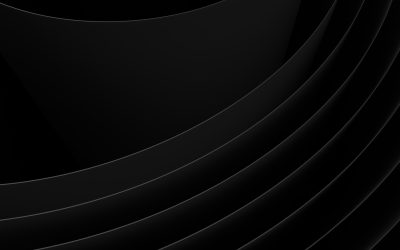

0 Comments