Cookies are small data files stored on a user’s device by a website to remember information about the user’s visit, such as site preferences, login status, and tracking user activity.
What does Cookies mean?
Cookies, in the context of web browsing, are small pieces of data sent from a website and stored on a user’s computer by the user’s web browser while the user is browsing. These data files hold information specific to a particular client and website, enabling the web server to deliver a page tailored to the user, or the page itself can contain some script that is aware of the data in the cookie and so is able to carry information from one visit to the website (or related site) to the next.
Cookies are used for various purposes, including storing user preferences, authentication and session tracking, and personalizing content. They play a crucial role in enhancing user experience by making web navigation more efficient, as well as in targeted advertising by tracking users’ browsing habits.
First-party cookies are created and stored directly by the website (or domain) a user is visiting, used to remember login details, personalize website content, and track user interactions within the site for analytics purposes. These cookies help in enhancing the user experience by maintaining session states and user preferences.
Third-party cookies, on the other hand, are set by domains other than the one the user is currently visiting, often through scripts or tags integrated into the website for advertising, social media functionalities, or analytics services. These cookies are used to track users across multiple sites to collect information on their browsing habits, enabling targeted advertising and content delivery based on user behaviour and preferences across the web.
| Abbreviation | Meaning | Using by | Year coined |
| N/A | Cookies | Programmers | 1994 by Lou Montulli |
Examples of a cookie
Example 1:
When a user visits an online bookstore and sets preferences for the type of books they are interested in, the bookstore’s website creates a first-party cookie to remember these preferences. This cookie is stored on the user’s device directly by the bookstore’s website. The next time the user visits the bookstore’s website, it can read the cookie to display personalized book recommendations based on the previously set preferences, enhancing the user’s browsing experience.
Example 2:
While browsing a blog about travel, a user sees an advertisement for a hotel booking service. This ad is served by an advertising network, which places a third-party cookie on the user’s device. This cookie tracks the user’s browsing activity across multiple sites that use the same advertising network to gather data on the user’s interests. The advertising network can then use this information to display targeted ads for hotels and travel deals on different websites the user visits, even if those sites are unrelated to the original travel blog.


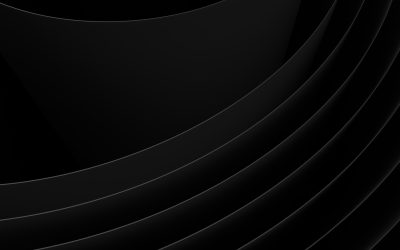

0 Comments