Introduction
Google Analytics has been a leading tool for tracking website performance for many years. It provides valuable insights into user behaviour and allows website owners to optimize their content and improve their online presence. With the recent release of Google Analytics 4, businesses and website owners can access even more powerful features and insights. In this article, we’ll take a closer look at Google Analytics 4 and explore why you need it now.
It’s important for businesses to be aware that Universal Analytics, the previous version of Google Analytics, will be phased out in June 2023. As a result, businesses relying on Universal Analytics will need to switch to GA4 to continue tracking user behaviour on their website effectively. GA4 is the future of Google Analytics and provides a more comprehensive view of user behaviour across multiple devices and platforms, offering advanced privacy controls, enhanced event tracking capabilities, and predictive insights powered by machine learning. With the phase-out of Universal Analytics, it’s crucial for businesses to take action and make the switch to GA4 to ensure that they can continue to track and optimize their website performance effectively. Failure to do so may result in a loss of critical data and insights, which could negatively impact business outcomes.
1. Cross-device tracking
One of the biggest challenges with traditional web analytics is that they often only provide insights into user behaviour on a single device. With the rise of mobile devices and the increasing importance of cross-device behaviour, can lead to a skewed view of user behaviour.
GA4 solves this problem by offering cross-device tracking. This means that businesses can track user behaviour across multiple devices and platforms, including mobile devices, tablets, and desktop computers. This provides a more comprehensive view of user behaviour and allows businesses to optimize their content and marketing strategies accordingly.
2. Enhanced data privacy
Data privacy is becoming an increasingly important concern for businesses and website owners. With the recent passage of data privacy laws like GDPR and CCPA, it’s essential for businesses to take data privacy seriously.
GA4 is designed with data privacy in mind. It offers advanced privacy controls that allow users to manage their data preferences and provides tools for businesses to comply with data privacy regulations. This includes features like data deletion and user consent management.
3. Event tracking
GA4 offers enhanced event-tracking capabilities. This means businesses can track more granular user interactions with their content, such as clicks, scrolls, and form submissions. This provides valuable insights into user behaviour and can help businesses optimize their content and marketing strategies.
Event tracking in GA4 is more flexible and customizable than in previous versions of Google Analytics. It allows businesses to track custom events and parameters, making it easier to measure the specific actions that are most important to their business.
4. Predictive insights
One of the most exciting features of GA4 is its predictive insights. GA4 uses machine learning to provide predictive insights into user behaviour. This means that businesses can get a better understanding of how their customers are likely to behave in the future.
For example, GA4 can use machine learning to predict which users are most likely to convert, or which users are at risk of churning. This allows businesses to make more informed decisions about their marketing strategies and improve their performance.
5. Integration with Google Ads
Finally, GA4 is fully integrated with Google Ads. This means that businesses can track the performance of their ads and optimize their campaigns based on real-time data.
GA4 provides more detailed ad tracking than previous versions of Google Analytics. This includes features like clickthrough rate (CTR), cost per click (CPC), and conversion tracking. By integrating GA4 with Google Ads, businesses can get a more comprehensive view of their advertising performance and make data-driven decisions about their ad campaigns.
Getting Started with Google Analytics 4
If you’re ready to make the switch to GA4, the first step is to set up your account. Here’s how to get started:
- Create a Google Analytics account if you haven’t already.
- Set up a new GA4 property in your account.
- Install the GA4 tracking code on your website.
- Set up your event tracking and goals.
- Start analyzing your data and making informed decisions about your marketing strategies.


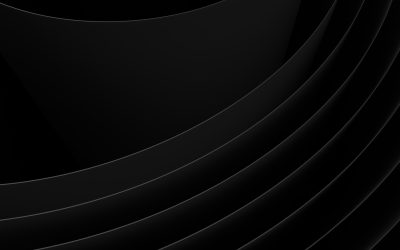

0 Comments