A broken link is a hyperlink that leads to a webpage or resource that is no longer available, resulting in an error page when clicked.
What does a Broken Link mean?
A broken link, also known as a dead link, refers to a hyperlink on a website that no longer works because it points to a web page or resource that has been moved, deleted, or never existed. When users click on a broken link, they are typically directed to a 404 error page, indicating that the content they are seeking cannot be found.
Broken links can negatively impact the user experience by leading to frustration and can also harm a website’s search engine optimization (SEO) ranking, as search engines view them as a sign of a poorly maintained site. Identifying and fixing broken links is an important part of website maintenance and SEO strategy.
| Abbreviation | Meaning | Using by | Year coined |
| N/A | Broken Link | Advertisers | Mid 1990’s |
Examples of a Backlink
Example 1:
A company redesigns its website and changes its URL structure. A blog post from another site that linked to the company’s “About Us” page now leads to a 404 error page because the URL has changed during the redesign. This outdated hyperlink is a broken link.
Example 2:
An educational website has an article that includes a link to a specific research paper on a third-party journal site. The journal site later removes the paper or moves it to a new URL without redirecting the old one. As a result, the hyperlink in the educational article now leads to an error page, making it a broken link.


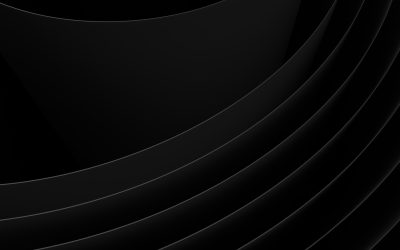

0 Comments