What’s in this article?
First we talk about what a website audit is and why
Than we look at the key components of a website audit
Next we go through the actual audit process
Then we wrap it up with next steps.
A Comprehensive Guide to Website Audits
When we pick up a new website or customer, this is the kind of website audit we would perform to see how the website is currently looking and what needs to be done to get it up to scratch.
So what is a website audit, anyway? It is a basically a thorough examination of your site’s performance, identifying its strengths and weaknesses in structure, user experience, navigation, content, imagery, conversion rate and social media integration.
This guide will walk you through the process of conducting a comprehensive website audit. Let’s go!
Why Conduct a Website Audit?
Before we start let’s discuss why you would want to conduct a website audit.
A website audit is more than just a routine check-up.
It’s an opportunity to enhance your site’s SEO, improve user experience, and increase conversion rates.
Identifying and fixing issues can ensure your website aligns with your business goals and the latest digital marketing best practices.
Ok, cool.
What are the key components of a website audit?
| SEO Audit | Start by assessing how search engine-friendly your website is. This involves checking technical SEO elements like site speed, mobile responsiveness, and URL structure. Tools like Google Search Console can be invaluable in this process. Remember, SEO is not static, so regular updates are essential. |
| Content Review | Analyse the quality and relevance of your website’s content. Are your blog posts and service pages providing value to your audience? Use tools like Yoast SEO to gauge how well your content aligns with SEO best practices. |
| User Experience (UX) Evaluation | Your website’s design and navigability play a crucial role in retaining visitors. Ensure your site is easy to navigate, with a responsive design that works across various devices. |
| Performance Analysis | Site speed is a critical factor in user experience and SEO. Utilize tools like GTMetrix or Google’s PageSpeed Insights to evaluate and improve your site’s loading times. |
| Social Media Integration | Assess how well your website integrates with your social media presence. Ensure that social media links are current and that content is easily shareable across platforms. |
| Conversion Rate Optimization (CRO) | Examine your website’s conversion paths. Are your calls-to-action effective? Is the checkout process seamless? Tools like HubSpot‘s Website Grader can provide insights into how well your site converts visitors into leads or customers. |
| Competitive Analysis | Understand where you stand in relation to your competitors. Tools like SEMRush can help you compare your site’s performance and uncover strategies to stay ahead. |
Conducting the Audit: A Step-by-Step Approach
- Start with an SEO Overview:
- Use Google Search Console to check
- indexation
- mobile usability
- security issues
- Ensure your sitemap is submitted and up-to-date
- Use Google Search Console to check
- Dive into On-Page and Off-Page SEO:
- Evaluate titles
- Evaluate descriptions
- Look at what internal linking there is
- Do image optimisation (e.g. make them smaller or use nextgen files like .webp)
- Don’t forget to assess your backlink profile and domain authority
- Focus on Content Quality:
- Check for
- uniqueness
- relevance
- freshness
- Update outdated content
- Ensure content aligns with your target audience’s interests
- Check for
- Evaluate User Experience:
- Use heatmaps (e.g. Hotjar.com)
- Review user feedback to understand how visitors interact with your site on tools like Google Analytics.
- Make necessary adjustments to improve navigation and engagement.
- Analyse Performance Metrics:
- Review page load times
- Review mobile responsiveness
- Check Core Web Vitals
- Implement technical fixes to enhance site speed and performance
- Review Social Media Integration:
- Ensure consistency in branding and messaging across all platforms.
- Leverage social media insights to drive traffic to your website.
- Optimize for Conversions:
- Analyse the effectiveness of CTAs
- Review landing pages
- Review the overall conversion funnel
- Make data-driven decisions to improve conversion rates with tools like Google Analytics
Wrapping Up Your Website Audit
Conducting a comprehensive website audit might seem daunting, but it’s a critical step in refining your digital marketing strategy.
By systematically evaluating each aspect of your site, you can make informed decisions that drive growth and improve user experience.
Remember, a well-audited website is the cornerstone of a successful digital marketing campaign.
If this all seems a bit over your head, please reach out to us and we can get a website audit performed on your website.


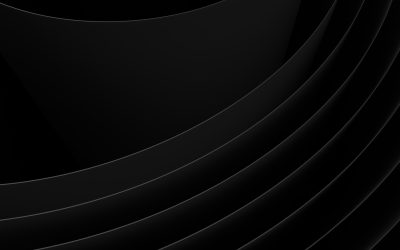

0 Comments